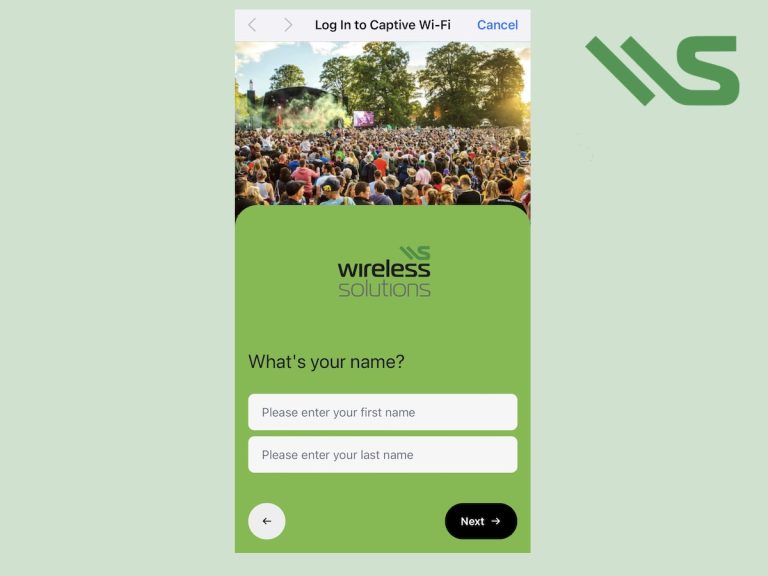Have you heard the term ‘captive portal’ but not sure exactly what it is? This guide to captive portals covers the basics of what a captive portal is, how you can use one and how to get a captive portal working.
What is a captive portal?
A captive portal is a web page that you are directed to when joining a WiFi network.
The page often requires an action to be taken in order to be able to access to WiFi. This action could be to acknowledge information proviced, accept terms and conditions, or submit your details to allow you to gain access to the WiFi network.
Confused? Let’s put this into a real life example. You visit a hotel, and whilst sitting in the lounge you log into their WiFi. The hotel may require you to log in with your name, email and room number if you are a guest. Or to pay for the WiFi service or if you’re not a guest.
Here’s an example of how this captive portal may look:
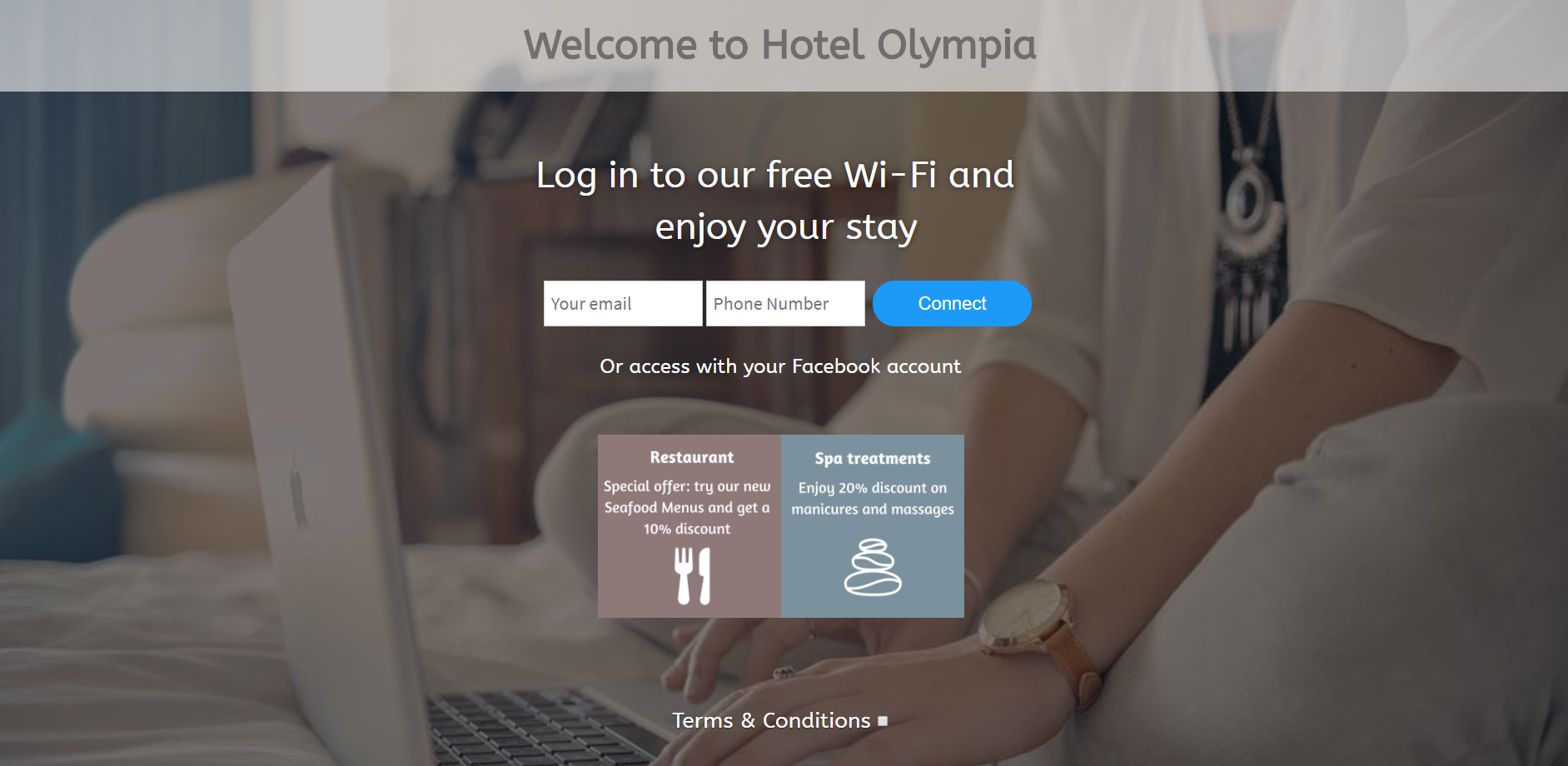
Once you’ve entered your details, if you’re a hotel guest then the system will automatically authenticate you to join the WiFi network for free.
Note the promotions added to this captive portal. We’ll come onto this later.
Who can use a captive portal?
Captive portals can be used be any businesses that offer a WiFi service. Whether you provide WiFi at a permanent location like an office, hotel, holiday let or Air BnB. Or a temporary WiFi service at an event, a sales promotion or sporting competition.
Wherever you provide WiFi, there’s an opportunity to be gained from captive portal technology. For some businesses, the benefits of captive portals are so attractive that WiFi networks are being offered purely to reap their rewards.
The great thing about WiFi networks is that they can be installed anywhere. Even remote locations, where there is no internet, can become home to a WiFi network. We’ve installed them in rural greenfield areas, on Estate land and on bare construction sites to great success.
What benefits do captive portals offer?
Captive portals can benefit multiple business departments. We’re seeing the largest uptake for sales and marketing purposes. Here we cover some use cases for captive portals:
Sales and Marketing
Imagine you’re running an event, or series of events. Your objective being to grow event numbers, secure tickets for future events, grow event revenue by selling other services. Or you want to understand your audience demographics. Here a captive portal offers great advantages:
- Data capture. With a captive portal you can capture basic contact data (e.g. name and email addresses) via on-page forms, allowing you to communicate with your event attendees. You can add fields like ‘home town’ to understand the reach of your event, ‘gender’ and other information to define your audience and improving future targeting.
- Cross promotion. A page that highlights other events in your series, with discounts or ‘buy now’ CTA’s (call to action) is great to upsell and grow revenue.
- In-event promotions. Encouraging guests to visit certain event areas with discounts, e.g. to drive revenue from food and drink during quiet times.
- Lead generation for promotional tours, brand activations and field marketing events. Captive portals are great ways to capture leads where your target audience is present. You can set the captive portal up on your WiFi network, and dot devices around for users to enter their details. They may receive a gift or special offer in return.
- Sponsored captive portal pages. Earn extra revenue from event partners looking to promote their products & services or generate leads from an event via a captive portal.
Operations
From event information to useful contact details, a captive portal can help operations teams to communicate between each other and with guests, whether during an event or on a permanent site.
- Share details of an event app to provide up-to-date event information; a great way to engage with your attendees during an event
- Downloadable maps, contact details or information that users regularly request to streamline operations
Depending on your business, your operational needs will vary. You may have safety information, project plans, and subcontractor details to share that can all be made available over your captive portal page. Anything is possible.
IT
For an IT team, a captive portal offers a means of blocking access to your WiFi network unless the user is verified and authenticated.
By providing login details, you can validate users against a database of authorised users before gaining access to the WiFi network, improving network security.
Useful for construction site WiFi networks, guest business WiFi networks, event WiFi, sensitive government sites, and where security protocols are important, IT teams find a captive portal an extremely handy tool.
However it can be noted that there are better alternatives to security here.
Wireless Solutions uses enterprise-grade network software that pre-authenticates devices without the need for a captive portal. We use this across our construction sites where performance and security is a key priority.
There are many more use cases for captive portals not covered here, but this should get your creative juices flowing.
How do creative portals work?
Let’s run through a typical captive portal example, set up using our technology.
Step 1: User connects to your WiFi network.
From a mobile phone, computer or device, a user chooses to join your WiFi network.
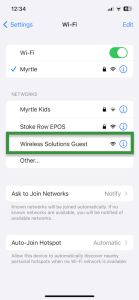
Step 2: Landing Page
They’re taken to the captive portal landing page. Here they are prompted to enter an email address. A simple page with a single call to action helps keep the user experience high.
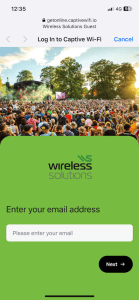
Step 3: Form page
After entering an email address and pressing ‘next’ they enter their first name and last name.
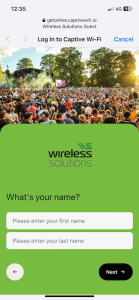
Step 4: Terms and Conditions
Now that the data has been captured, they are prompted to agree to the terms of use and acknowledge the privacy notice.
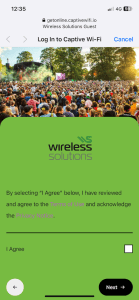
Step 5: Newsletter signup confirmation
They are automatically subscribed to a newsletter – confirmation details of this appear as a final step before joining the network.
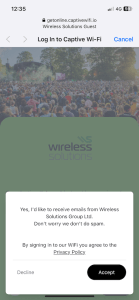
Step 6: WiFi network joined
And presto, they’re now on the WiFi network, and able to browse away, connected to the (in this case) Wireless Solutions Guest network.
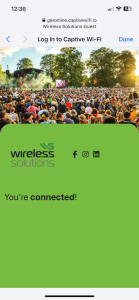
The design of your pages, number of pages in the user journey and form fields are adaptable to suit your needs and brand for consistency. The world’s your oyster, so why not get creative?
How to get a captive portal working
– A WiFi network
– Captive Portal technology that works with your WiFi network
Your IT team may be able to help with this. At Wireless Solutions, we offer captive portals that work seamlessly with our WiFi networks, or that integrate with your existing WiFi networks.
The difference with using the Wireless Solutions combined captive portal and WiFi network is that our pre-authentication process happens as an integral part of the captive portal process, rather than being validated against an external database of users.
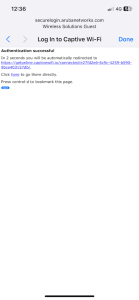
Summary
If you have a WiFi network that used for guests, clients or employees then you could be taking advantage of captive portals to gather data, promote your business, share information or get acknowledgement of terms and conditions. The opportunities are endless, so if you’d like to discuss ideas, then get in touch.